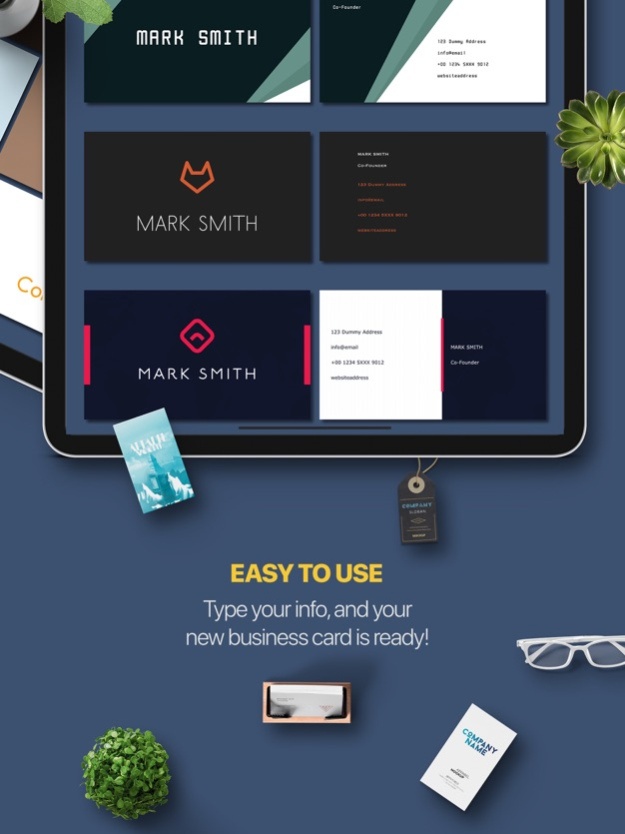AI Business Card Generator QR 1.41
Free Version
Publisher Description
Marketing is one of the vital importance to any kinds of business. Create advertising business cards with ease.
Create your own Business Card in seconds. No graphic design skills needed, easy to use.
Business cards are important in our everyday life when it comes to marketing and advertising. You don’t need a graphic designer to create your own business cards.
Make your own customized business card with our business card maker app – no design skills needed. Get a professional business card at your fingertips. Our professional graphic designers have designed business card templates which is ready to edit.
Ready to start creating a business card?
Key Features:
• Custom Branding: Add your company logo, colors, and fonts to create business cards that align with your brand image and effectively represent your business
• Text Customization: Customize text elements with a variety of fonts, sizes, styles, and colors to create visually appealing and readable content
• Customizable business card templates created by professional designers
• Extensive collection of creative graphic design elements
• Easy-to-use interface for hassle-free card customization
• QR code generator to add digital cards to your physical or virtual cards
• Multiple card creation options for work, hobbies, and social
• Include essential details such as name, title, phone numbers, address, website, email, and more
• Professional and visually appealing designs to make a lasting impact on customers
• Multiple Card Versions: Create and manage multiple versions of business cards for different roles, departments, or occasions, ensuring you always have the right card for the right purpose.
• Always access to previously created cards
• QR Code Integration: Seamlessly incorporate QR codes into your business cards, allowing recipients to scan and instantly access your contact information or visit your website
• Print and Share Options: Easily export your business cards in high-resolution formats suitable for professional printing or share them digitally via email, messaging apps, or social media platforms
A digital business card maker places your business in the palm of your customer’s hand, Now you can easily create your own digital business card in seconds using a business card maker app.
QR generator allows you to add QR digital cards to your real or virtual cards. Customers can now easily add your contact information by scanning QR code.
You can create many digital business cards for work, hobbies and fun. Include Name, Title, Phone Numbers, Address, Website, Email, Extra and more. Let your business card make an impact with your customers.
Marketing is an important part of business success. Everything in the business depends upon marketing. Marketing is one of the vital importance to any kinds of business. Create advertising business cards with ease.
Privacy Policy
http://apps-machine.com/privacypolicy
Terms of Use
http://apps-machine.com/termsofuse
Mar 12, 2024
Version 1.41
A new release is here!
• improved QR code generator - Add QR digital cards to your real or virtual cards
• bug fixes
• other improvements
About AI Business Card Generator QR
AI Business Card Generator QR is a free app for iOS published in the Office Suites & Tools list of apps, part of Business.
The company that develops AI Business Card Generator QR is MULTI MOBILE Ltd. The latest version released by its developer is 1.41.
To install AI Business Card Generator QR on your iOS device, just click the green Continue To App button above to start the installation process. The app is listed on our website since 2024-03-12 and was downloaded 2 times. We have already checked if the download link is safe, however for your own protection we recommend that you scan the downloaded app with your antivirus. Your antivirus may detect the AI Business Card Generator QR as malware if the download link is broken.
How to install AI Business Card Generator QR on your iOS device:
- Click on the Continue To App button on our website. This will redirect you to the App Store.
- Once the AI Business Card Generator QR is shown in the iTunes listing of your iOS device, you can start its download and installation. Tap on the GET button to the right of the app to start downloading it.
- If you are not logged-in the iOS appstore app, you'll be prompted for your your Apple ID and/or password.
- After AI Business Card Generator QR is downloaded, you'll see an INSTALL button to the right. Tap on it to start the actual installation of the iOS app.
- Once installation is finished you can tap on the OPEN button to start it. Its icon will also be added to your device home screen.